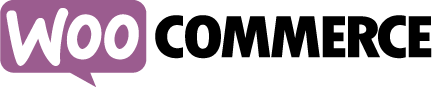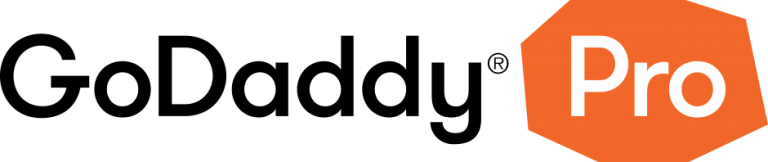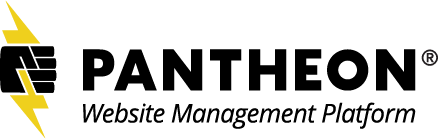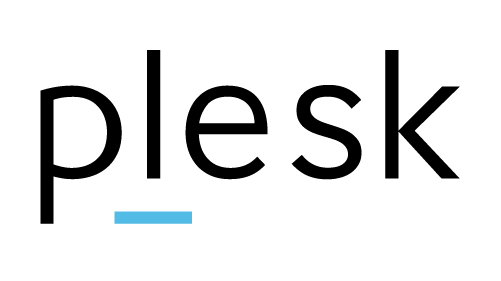Tiptoe Through the Templates
In this session, I’ll explain how a typical WordPress page template works, using the Twenty Sixteen theme as an example. I’ll show:
- How does the page template display your content with a header, footer and (sometimes) a sidebar (or two)?
- How does the header get there in the first place and what does it do?
- How did the default menu get there, and can you move it?
- Why do some pages have sidebars and others do not?
- How do sidebars work, and can I add a new one to my site?
- What is a sidebar, really, and why do you find them in the Widgets section?
And what about the footer?
…and maybe a few more things. This is a “tiptoe through the templates”, not a “camp out for 2 weeks in the templates”, but by the time we’re done, you’ll have a reasonable understanding of how page templates work and how you might use your own in a child theme.
This session is aimed at advanced beginners to intermediate users. You’ll need a working knowledge of HTML. If you know a little PHP, great, but you don’t need to know PHP to understand what I’ll be covering.